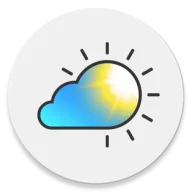ADB-Master-Pro-Installer MOD APK 1.6.0, Paid for free
Manage and monitor multiple Android devices using ADB (Android debug bridge). One click to switch adb to wireless, perform actions, commands or view and compare installed apps, running processes with cpu usage or browse logcat data for multiple selected devices… At the same time. Without root!Using ADB MasterQuick start1) Make sure ADB is installed - http://developer.android.com/sdk/OR- http://www.howtogeek.com/125769/how-to-install-and-use-abd-the-android-debug-bridge-utility/ OR- http://www.xda-developers.com/android/15-second-adb-installer-gives-you-lightning-fast-adb-fastboot-and-driver-installation/2) After installing the app, copy the exported ADB Master folder from your Android's SD card to the computer.3) In the 'ADB-Master' folder run the 'ADB-Master.jar' file by double clicking (requires Java to be installed). Mac users: If you get an error that the jar file is corrupt or cannot be opened, try right clicking it and select open at least once to allow the unsigned jar to run.4) Set the ADB location in the “Control” tab of ADB Master by browsing to the folder containing “adb”. The background will turn green when the correct folder is selected.5) For the Android devices to appear in the list, enable "USB Debugging" and connect them to the computer with USB.6) Select one or more devices from the list of USB or WiFi connected devices to perform actions or view information on them...Device listsAt the top of the application are the device lists. These lists provide a way to list and select devices to work with.There are two lists: - USB connected devices with a button to switch the selected devices to WiFi (tcpip) mode. This will install “Helper.apk” to display adb state on the device and enable the device to be discovered by ADB Master.- WiFi connected devices which has a button to switch the selected devices to USB mode. This will uninstall “Helper.apk” and set the device back to USB mode.Control tabThis section allows you to perform actions or commands on all selected devices.- Shutdown, reboot, reboot to recovery or reboot to bootloader by selecting the devices and then pressing the desired button. - Press power, back, home or volume up and down buttons on all selected devices at the same time. - “Identify” a device installs and runs a small utility to wake the device and display the same information that appears in the device list as well as the IP address.- Execute any custom ADB command in the ADB Command box and hit enter or press “Execute” to run that command on all selected devices. NOTE: This function treats spaces as command separators so it may not work for all possible adb commands at the moment. View the results of the command in the “ADB Log” tab.Applications tabThis section allows you to compare and manage applications (packages) on all selected devices.- Install an APK from your pc- Enable (requires root and su)- Disable (requires root and su)- Uninstall multiple apps on all selected devices with one click.App listing color key:- Green: Installed and enabled on all selected devices- Black: Installed and enabled on some selected devices- Orange: Installed on some or all devices, but is disabled on one or more- Red: Installed on some or all devices but is disabled on all installed instancesProcesses tabThis section uses the command “adb shell top -m 20” to list the top 20 processes running on the device. It lists all selected devices in one view making it easy to monitor multiple devices at the same time. Future features include the ability to terminate processes and use custom top commands.Logcat tabView live Logcat data from all selected devices in one list making it easy to monitor multiple devices at the same time. Future features will enhance this section with the use of filters and colors.ADB Log tabView a log of commands executed by ADB Master. It logs the device, commands and their responses.
ADB-Master-Pro-Installer Введение
ADB-Master-Pro-Installer Будучи очень популярным приложением tools в последнее время, оно привлекло большое количество пользователей, которым нравится tools, по всему миру. Если вы хотите загрузить это приложение, moddroid — ваш лучший выбор. moddroid не только предоставляет вам последнюю версию ADB-Master-Pro-Installer 1.6.0 бесплатно, но также бесплатно предоставляет моды Paid for free, которые помогут вам бесплатно разблокировать все функции приложения. moddroid обещает, что все моды ADB-Master-Pro-Installer не будут взимать с пользователей никакой платы, они на 100% безопасны, доступны и бесплатны для установки. Просто скачайте клиент moddroid, вы можете загрузить и установить ADB-Master-Pro-Installer 1.6.0 одним щелчком мыши. Чего же вы ждете, скачайте moddroid прямо сейчас!
Удобные функции
ADB-Master-Pro-Installer Как популярное приложение tools, его мощные функции привлекли большое количество пользователей. По сравнению с традиционными приложениями tools, ADB-Master-Pro-Installer предоставляет более широкие возможности и более мощные функции. Вам нужно только загрузить и установить ADB-Master-Pro-Installer 1.6.0, вы можете легко использовать все функции, и это совершенно бесплатно! Кроме того, moddroid также поддерживает приложение tools для любителей обмениваться опытом друг с другом, делиться счастьем, с которым они сталкиваются в приложении, чего же вы ждете, приходите и загружайте его сейчас
Уникальный мод
moddroid не только предоставляет оригинальный ADB-Master-Pro-Installer 1.6.0 совершенно бесплатно, но также прикрепляет версию мода, предоставляя вам бесплатные функции Paid for free, вы можете испытать ADB-Master-Pro-Installer самого высокого уровня 1.6.0 с наиболее полной функциональностью. Более того, все моды были проверены moddroid вручную, это на 100% бесплатно и доступно. Теперь вам нужно только загрузить moddroid в клиент, вы можете загрузить и установить версию мода Paid for free ADB-Master-Pro-Installer 1.6.0 одним щелчком мыши, а затем наслаждаться удобством, обеспечиваемым ADB-Master-Pro-Installer!
Скачать сейчас
Просто нажмите кнопку загрузки, чтобы установить приложение moddroid, вы можете напрямую загрузить бесплатную версию мода ADB-Master-Pro-Installer 1.6.0 в установочном пакете moddroid одним щелчком мыши, и есть другие бесплатные популярные приложения для модов, ожидающие вас. играй, чего же ты ждешь, скачай прямо сейчас!