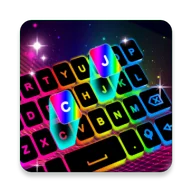Video Converter MOD APK 1.6.4, Premium Unlocked
Fastest Video Converter and Compressor in the market that supports almost all video formats: MP4, MKV, AVI, 3GP, MOV, MTS, MPEG, MPG, WMV, M4V, VOB, FLV etc. This converter & compressor supports converting, compressing, changing resolution, Frame rate(FPS), bitrates of a video file. It can also convert video files into Audio formats like MP3, AAC, AC3, OGG, M4A, WAV etc.This video audio editor app also lets you trim/cut both audio and video as well as merge your audio and video files. KEY FEATURES:🎬 Video Converter** Convert and Compress your video to almost any video and audio formats.Supported Formats: MP4, MKV, AVI, 3GP, FLV, MTS, M2TS, TS, MPEG, MPG, WMV, M4V, MOV, VOB, F4V, WEBM, DAV, DAT, MOVIE, MOD, MXF, LVF, H264.Resolution: Choose from predefined 4K resolution to 240P or put any custom resolution. Frame Rate: Choose from any predefined frame rates or put any custom frame rate.Subtitle Track: Choose from existing subtitles tracks of the video or upload subrip, mov_text, srt, webvtt, vtt format subtitles.Audio Track: Choose from existing audio tracks of the video to keep or add external audio tracks of mp3, aac, m4a, wav formats.Video & Audio Codecs: We support h264, mpeg4, mpeg1, mpeg2, flv1, vp8, vp9, wmv1, wmv2, aac, mp3, mp2, ac3, opus, vorbis, flac, alac, wmav1, wmav2 video and audio codecs.Rotate & Flip Video: Apply 90 degree clockwise/anticlockwise or 180 degree rotation and Flip videos vertically or horizontally.Compress option:High Quality: This compression option uses X264 codec to compress your video keeping nearly original video quality.Video Bitrate: Reset video bitrate to compress the video to a specific size.🎬 Video Merger** Join/merge/concat multiple videos into one video in sequential, Top-Bottom or Side-By-Side style.🎬 Video Cutter** Cut and trim your video files. You can input the exact starting and ending cutting time precise to the milliseconds.Cut Video: This option keeps part of the video you selected. Trim Video: This option removes the selected part of the video if you enable the REMOVE SELECTED switch.🎬 Video to Audio** Convert videos to almost any audio format and also compress the audio.Supported Formats: MP3, M4A(AAC), AC3, WAV, OGG, FLAC. MP4, MKV, AVI, 3GP, FLV, MTS, M2TS, TS, MPEG, MPG, M4V, MOV, VOB, F4V, WEBM, WMV, DAV, DAT, MOVIE, MOD. 🎵 Audio Cutter** Cut and trim your audio files. You can input the exact starting and ending cutting time precise to the milliseconds.Cut Audio: This option keeps part of the Audio you selected. Trim Audio: This option removes the selected part of the audio if you enable the REMOVE SELECTED switch.Audio Bitrate: Choose any audio bitrate while saving your cut audio.Output Format: MP4, MP3, M4A(AAC), AC3, WAV, OGG, FLAC.🎵 Audio Converter** Convert and Compress your audio to almost any audio format. Supported Formats: MP3, M4A(AAC), M4B(AAC), AC3, WAV, OGG, FLAC.Channel: Choose between mono and Stereo channel.Compress Section:Encoding: We support both Constant Bitrate(CBR) and Variable Bitrate(VBR) encoding. Sample Rate: You can choose sample rate from 8K to 48K. 🎵 Audio merger** Merge almost any format Audios to any other format. We support MP3, M4A(AAC), M4B(AAC), AC3, WAV, OGG, FLAC files as input and output formats. Batch Processing ** Users can queue multiple files for processing. All our features support Batch processing.This software uses source code of FFmpeg which is available here. The instruction to compile and build the library is in the readme file inside it.
Video Converter Введение
Video Converter Будучи очень популярным приложением tools в последнее время, оно привлекло большое количество пользователей, которым нравится tools, по всему миру. Если вы хотите загрузить это приложение, moddroid — ваш лучший выбор. moddroid не только предоставляет вам последнюю версию Video Converter 1.6.4 бесплатно, но также бесплатно предоставляет моды Premium Unlocked, которые помогут вам бесплатно разблокировать все функции приложения. moddroid обещает, что все моды Video Converter не будут взимать с пользователей никакой платы, они на 100% безопасны, доступны и бесплатны для установки. Просто скачайте клиент moddroid, вы можете загрузить и установить Video Converter 1.6.4 одним щелчком мыши. Чего же вы ждете, скачайте moddroid прямо сейчас!
Удобные функции
Video Converter Как популярное приложение tools, его мощные функции привлекли большое количество пользователей. По сравнению с традиционными приложениями tools, Video Converter предоставляет более широкие возможности и более мощные функции. Вам нужно только загрузить и установить Video Converter 1.6.4, вы можете легко использовать все функции, и это совершенно бесплатно! Кроме того, moddroid также поддерживает приложение tools для любителей обмениваться опытом друг с другом, делиться счастьем, с которым они сталкиваются в приложении, чего же вы ждете, приходите и загружайте его сейчас
Уникальный мод
moddroid не только предоставляет оригинальный Video Converter 1.6.4 совершенно бесплатно, но также прикрепляет версию мода, предоставляя вам бесплатные функции Premium Unlocked, вы можете испытать Video Converter самого высокого уровня 1.6.4 с наиболее полной функциональностью. Более того, все моды были проверены moddroid вручную, это на 100% бесплатно и доступно. Теперь вам нужно только загрузить moddroid в клиент, вы можете загрузить и установить версию мода Premium Unlocked Video Converter 1.6.4 одним щелчком мыши, а затем наслаждаться удобством, обеспечиваемым Video Converter!
Скачать сейчас
Просто нажмите кнопку загрузки, чтобы установить приложение moddroid, вы можете напрямую загрузить бесплатную версию мода Video Converter 1.6.4 в установочном пакете moddroid одним щелчком мыши, и есть другие бесплатные популярные приложения для модов, ожидающие вас. играй, чего же ты ждешь, скачай прямо сейчас!